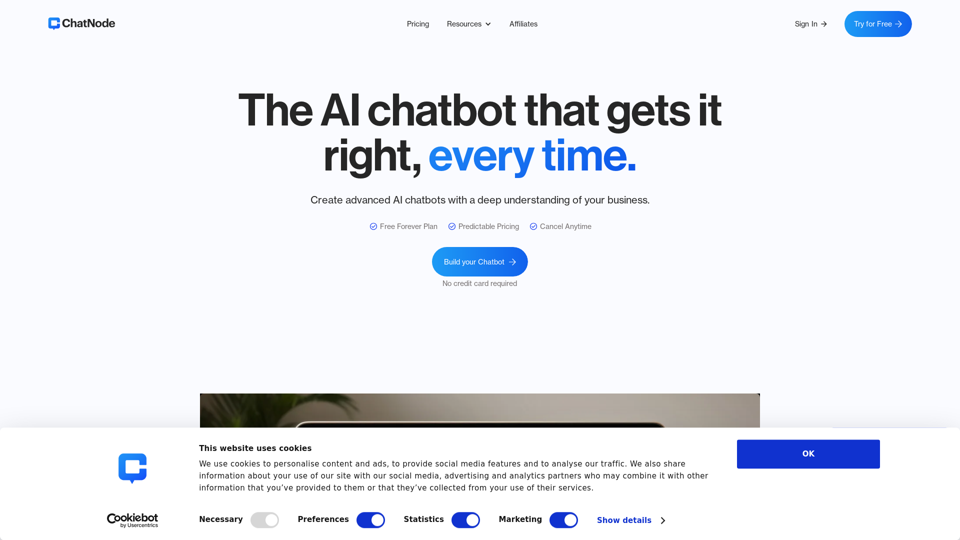What is ChatNode?
ChatNode is an AI-driven platform that provides access to a vast array of AI technologies for various needs, including chatbot creation, customer support, and lead generation.
Features of ChatNode
Multiple Data Sources
Import and train your chatbot using data from a variety of sources to ensure comprehensive coverage of user queries.
Customization
Personalize your chatbot's appearance and behavior to align perfectly with your brand's identity.
API
Use our ChatNode API to connect your chatbot to your favorite app.
Auto-Retrain
Set your chatbot to automatically retrain with the latest data, ensuring it stays up-to-date and accurate.
Model Agnostic
Choose from multiple large language models to best meet your needs.
80+ Languages Supported
Engage with customers around the globe, offering assistance in over 80 languages.
Integrations
Connect your chatbot seamlessly with popular platforms like Slack, Zendesk, Notion, to expand its functionality.
Live Agent
Seamlessly transfer conversations from AI to human agents, ensuring complex issues are managed by your support team.
Whitelabel
Remove Chatbase branding and customize the domain, keeping your brand front and center.
How to Use ChatNode
1. Import Your Data
Upload your files, connect various data sources, or provide a website URL for content extraction.
2. Customize
Personalize your chatbot's behavior, tone, and appearance to match your brand's style and requirements.
3. Add to Website
Easily integrate your ChatNode chatbot into your website, app, or any other platform using a simple embed code—no technical expertise needed.
4. Integrate Tools
Link your chatbot to your essential tools like Slack, Zendesk, Notion, and Google Drive. Optimize workflows and enhance your chatbot's functionality with these integrations.
Security
Data Encryption
We protect your data with AES-256 encryption at rest and TLS 1.3 using AES-256 during transit.
Zero-Retention Data Policy
Your data is never used for model training. We respect your privacy by ensuring that your input data is solely yours and is not used for re-training any models.
Audit Logs
All operations are closely monitored, recorded, and can be analyzed in great detail at any time, providing you with full transparency over every action taken.
Data Segregation
Your data is separated by workspace and organization using advanced row-level access mechanisms, ensuring that only authorized users can access specific data.
Sensitive Redaction
We offer tools to redact sensitive information, with data and chats encrypted using AES-256 at rest and TLS 1.3 during transit.
Compliance
Our platform meets and exceeds global security standards, including GDPR and DPA, ensuring that your data is handled with the utmost care and integrity.
Frequently Asked Questions
How do I train my ChatNode chatbot on my business data?
You can train your chatbot by uploading documents, adding public URLs, and managing everything under the "Data" tab for continuous learning and improved accuracy.
Can I input text directly to train the chatbot if I don’t have any web pages or files to upload?
Yes, you can input text directly to train the chatbot.
Can files be uploaded to help train the chatbot?
Yes, you can upload files in different formats such as PDF, Word, Excel, PowerPoint, and plain text files (like .txt, .csv, .json, etc.), with a file size limit of 8MB for Free and Lite plans, and 20MB for Standard and Scale plans.
How can I integrate the chatbot into my website?
To integrate the ChatNode chatbot into your website, log in to your dashboard, go to the 'Share' tab, copy the provided code, and paste it into your website's HTML. Then, test to make sure it works!
How long does it take to complete the training?
The training time depends on the amount of data and the complexity of the content. However, for most cases, the training process is usually completed within a few minutes, allowing you to get your chatbot up and running.