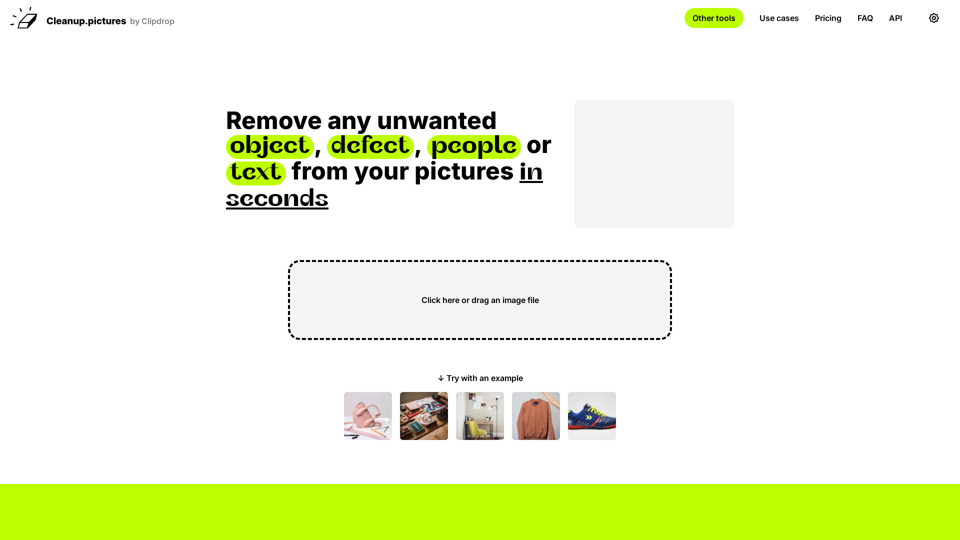What is Cleanup.pictures?
Cleanup.pictures is a web application that lets you cleanup photos with a quick & simple interface. It is a powerful tool that allows you to remove unwanted objects, people, text, and defects from any picture for free.
Features of Cleanup.pictures
- Remove unwanted objects, people, text, and defects from any picture
- Retouch images in seconds with incredible quality
- Use cases for photographers, creative agencies, real estate, e-commerce, and developers
- API available for high-quality inpainting
How to use Cleanup.pictures?
- Simply upload your image or drag and drop it into the platform
- Select the unwanted object, person, text, or defect you want to remove
- Let the AI algorithm work its magic and reconstruct the image
- Download your cleaned-up image with a transparent or white background
Pricing of Cleanup.pictures
- Free: Unlimited images, resolution limited to 720p
- Pro: Starting from $3/month, unlimited images, unlimited resolution, high-quality refiner
- API: Usage-based pricing, API documentation available
Frequently Asked Questions
What is Inpainting?
Inpainting is a retouch technology used to remove any unwanted objects from photos (object removal). It can be used to remove an unwanted person.
Why Cleanup.Pictures is better than other inpating app?
Cleanup.picture is an advanced editing tool based on Artificial Intelligence that is much better than other clone stamp tool.
What image resolutions can cleanup.pictures handle?
You can import and edit pictures of any size in Cleanup.pictures. Export will be limited to 720px for the free version. There is no size limit for the Pro version.
How much Cleanup.pictures cost?
Cleanup.Picture is free unless you need better quality and process hi-resolution images. The price is then $5 per month or $36 per year ($3 per month) for processing images of any size.
What is your refund policy?
We provide a free trial period of our offering to let you fully evaluate it before you make the decision to purchase the full version.
How to use Edit, Pause or Cancel my subscription?
You can manage your subscription by visiting the "manage subscription" section.
How many users can use a Cleanup subscription?
Each cleanup subscription is individual and limited to 1 user.
How to remove people from a photo?
Cleanup.pictures lets you remove people from a photo in a few seconds for free. You don't need complex softwares such as Adobe Photoshop.
How to remove unwanted objects from a photo?
Use cleanup.pictures to remove unwanted objects, people, or defects. The A.I. algorithm will reconstruct what was behind the object in just one click.
How to remove text, a logo or watermarks from an image?
You can remove unwanted text from a picture in a few seconds with impressive accuracy using cleanup.pictures.
How to remove blemish or wrinkles?
You can remove blemishes or wrinkles from your profile picture using the CleanUp brush.
How to remove the background of an image?
The best way to remove the background of a photo online or using your phone is using ClipDrop.