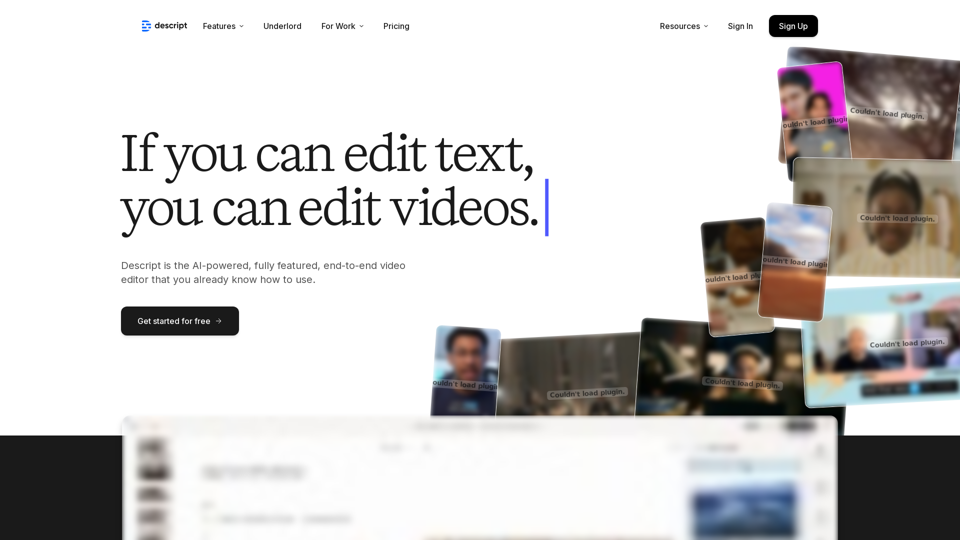What is Descript?
Descript is an AI-powered, fully featured, end-to-end video editor that allows users to edit videos like they would edit documents and slides. It provides a user-friendly interface for editing audio and video by editing text, cutting, copying, and pasting, and typing to generate words in your voice using AI speech.
Features of Descript
Descript offers a range of features, including:
Video Editing
Edit videos like you would edit documents and slides.
Podcasting
Multitrack audio editing, just like editing text.
Clips
AI picks your best clips, and your creativity makes them pop.
Rooms
Record crystal-clear podcasts and video with anyone, anywhere.
Captions
Add subtitles to extend your reach in a single click.
Screen Recording
Instantly capture, edit, and share screen or webcam recordings.
Transcription
Automatic transcription with industry-leading accuracy and speed.
AI Speech
Easily create a realistic voice clone or pick from our stock AI voices.
How to Use Descript
Descript is designed to be easy to use, even for those without video editing experience. Simply edit audio and video by editing text, cutting, copying, and pasting, and typing to generate words in your voice using AI speech.
Pricing of Descript
Descript offers a range of pricing plans, including:
Free
$0 per person/month, billed annually. Includes 1 transcription hour/month, export 720p with watermarks, limited trial of Basic AI features, and limited trial of AI Speech.
Hobbyist
$12 per person/month, billed annually. Includes 10 transcription hours/month, export 1080p watermark-free, 20 uses/month of Basic AI suite, and 30 minutes/month of AI speech.
Creator
$24 per person/month, billed annually. Includes 30 transcription hours/month, export 4k watermark-free, unlimited use of Basic and Advanced AI suite, and 120 minutes/month of AI speech.
Helpful Tips for Using Descript
- Use Descript's AI editorial assistant to tackle tedious tasks and leave the creative work to you.
- Leverage Descript's AI superpowers to remove noise and enhance voices, and to translate your content to new markets.
- Use Descript's templates and layouts to quickly create visually appealing content.
Frequently Asked Questions
- Can I edit videos without learning a new tool? Yes, Descript works like the tools you've already learned.
- Can I use Descript for podcasting? Yes, Descript offers multitrack audio editing, just like editing text.
- Can I use Descript for screen recording? Yes, Descript allows you to instantly capture, edit, and share screen or webcam recordings.
- Is Descript suitable for teams and businesses? Yes, Descript offers plans for teams and businesses, allowing you to scale up fast and collaborate better.