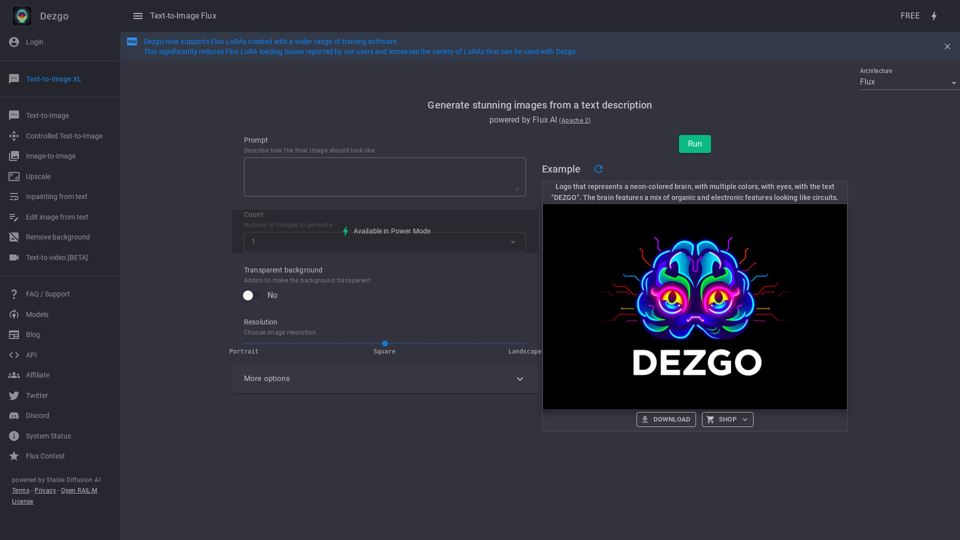What is Text-to-Image Flux?
Text-to-Image Flux is an online free AI image generator that uses Stable Diffusion AI to generate stunning images from a text description. It is powered by Flux AI and offers various features and models to customize the image generation process.
Features of Text-to-Image Flux
- Generate images from a text description
- Choose from various models, including Flux Schnell (general)
- Select the number of images to generate
- Option to make the background transparent
- Choose image resolution, including portrait, square, and landscape
- Select extension models (LoRAs) to customize the image generation process
- Adjust the number of sampling steps for more details or faster computation time
- Guidance adjustment to control how much the AI tries to fit the prompt
- Unique image seed number for reproducibility
- Option to download the generated image in PNG format
How to use Text-to-Image Flux
- Describe how the final image should look like in the prompt field
- Select the model to use, such as Flux Schnell (general)
- Choose the number of images to generate
- Adjust the settings, such as resolution, LoRAs, and guidance, to customize the image generation process
- Click the "Run" button to generate the image
- Download the generated image in PNG format
Price of Text-to-Image Flux
Text-to-Image Flux is free to use, with no subscription or payment required.
Helpful Tips for Text-to-Image Flux
- Use specific and detailed prompts to get the desired image
- Experiment with different models and settings to achieve the best results
- Use the "Power Mode" for more advanced features and customization options
- Check the system status for any updates or maintenance notifications
Frequently Asked Questions about Text-to-Image Flux
- What is the maximum number of images I can generate for free?
- Can I use Text-to-Image Flux for commercial purposes?
- How do I report any issues or errors with the platform?
- Can I request a custom model or feature for Text-to-Image Flux?
- Is my data and information secure when using Text-to-Image Flux?