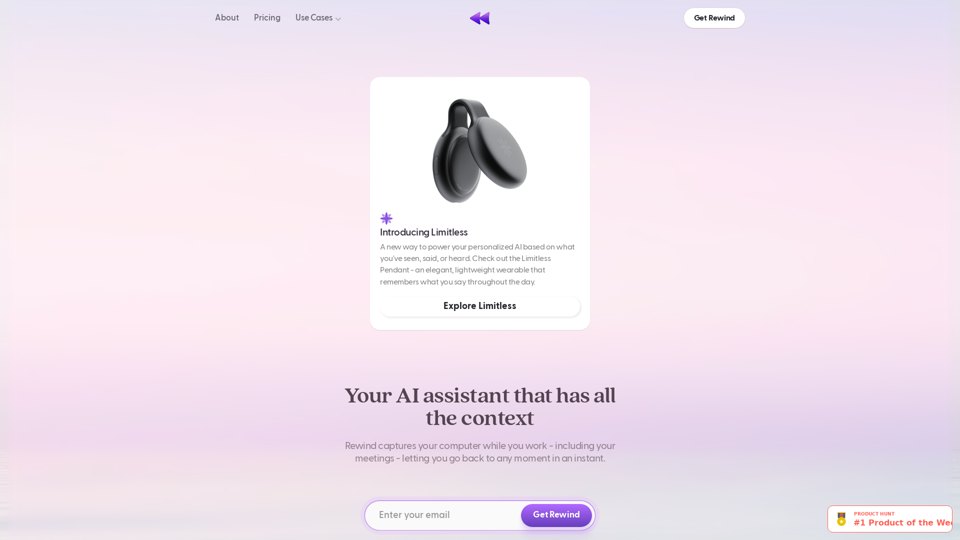What is Rewind?
Rewind is a personalized AI powered by everything you've seen, said, or heard. It captures your computer screen and audio while you work, including your meetings, letting you go back to any moment in an instant.
Features of Rewind
Meeting Summaries
Automate note-taking and get human-level meeting summaries. Record meetings no matter who's the host and without inviting bots. Save hours each week with auto-recording and human-level meeting summaries, ready to share with your colleagues.
Backup
Avoid ever repeating lost work when a system inevitably crashes. Enjoy the safety net of having everything backed up without any of the data concerns. When you forget to hit save or your browser crashes, there's no lost or wasted time. Scroll back in time to any moment.
AI Assistant
Leverage AI to find details, draft emails, and summarize it all. Get a personal assistant who is everywhere and knows everything to handle tasks, capture notes, and summarize information for you behind the scenes. The power of GPT-4, personalized to you.
How to Use Rewind
Every user can utilize Rewind for free, and subscribing to the platform grants additional benefits and extended access beyond the free usage limits. By leveraging the daily free uses of Rewind's AI services, users can explore a vast range of AI-powered tools to support various tasks.
Pricing of Rewind
Rewind offers affordable products for users who need more than the 20 free uses per day. If you heavily rely on Rewind, we invite you to subscribe to our products.
Helpful Tips for Rewind
- Use Rewind to get more done, faster.
- Rewind takes all the pressure of staying organized and taking notes off, letting you focus on getting work done.
- Rewind maximizes productivity by giving your memory a turbo boost.
Frequently Asked Questions about Rewind
How does Rewind compression work?
With a 3,750x compression rate, even Apple's smallest hard drive can hold years of recordings. Users typically utilize 14 GB per month.
How much CPU does Rewind consume?
Rewind is designed for Apple Silicon (M1 and M2) chips which has numerous CPU cores. Typically, while recording, Rewind uses only 20 - 40% of a single core, which translates to 1-5% of all CPU capacity.
Recording & transcribing audio with Rewind
You can capture, record, and transcribe all meetings, whether in-person or virtual, and even generate automatic summaries. We do Automated Speech Recognition (ASR) all locally on your Mac.
What hardware is required to run Rewind?
Rewind is optimized for Apple Silicon (M1 or M2) and iPhone. It is also available on any Intel-based Mac. We are coming to Windows next!
Where does my data go?
For your privacy, your screen and audio recordings are stored locally and NEVER leave your Mac. If you choose to use our meeting summarization or Ask Rewind features, only relevant text-based data is sent to our LLM partners.